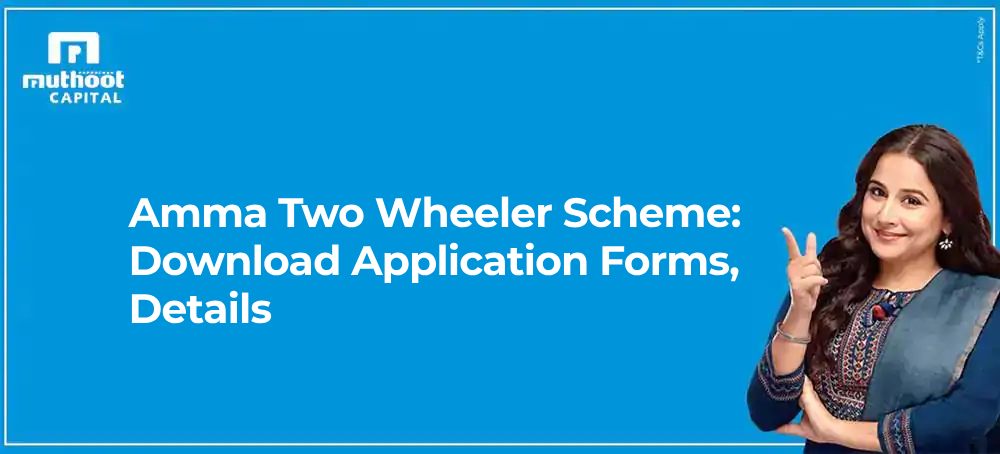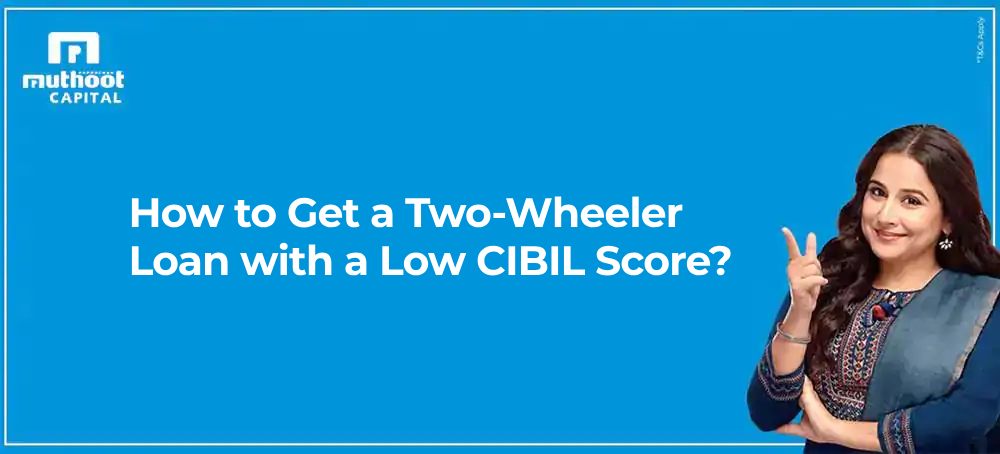How to Check Two-Wheeler/Vehicle Loan Status Online?
Last Modified: 19-March-2025
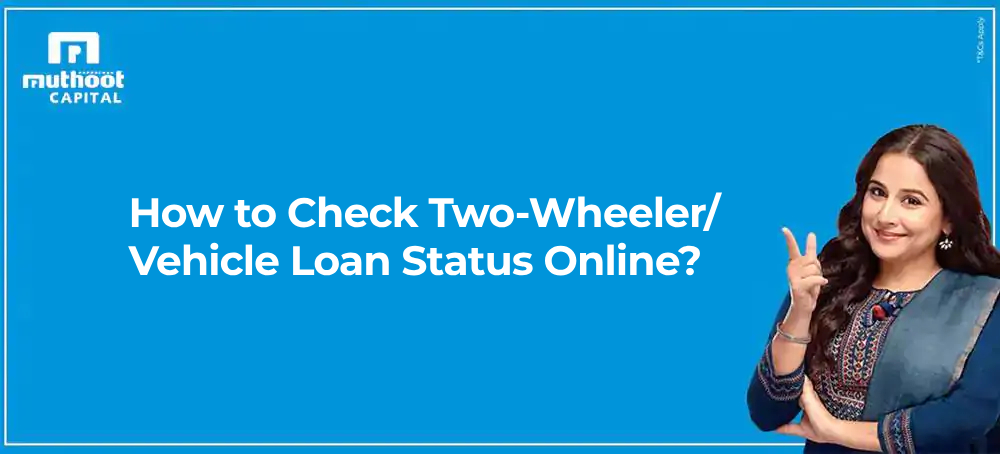
In today’s digital-first world, managing financial matters online has become the norm, and this includes monitoring your vehicle loan status. Whether it’s a bike or a car, staying updated on your loan status not only helps in better financial planning but also ensures you are on top of any dues or discrepancies. Here’s a detailed guide on how you can check your vehicle loan status online, simplifying what might seem like a daunting process into straightforward steps.
Understanding the Importance of Bike Loan Status Checks
Before getting into the ‘how’, let’s understand the ‘why’. Checking your vehicle loan status is important for several reasons. It helps you monitor the balance amount, check due dates for your next instalment, and verify interest rates applied to your loan. Regular checks can prevent any surprises at the completion of the loan tenure, ensuring all calculations are as expected. It’s also essential for rectifying any errors in the loan account early, avoiding future complications. Much like using a Two-Wheeler Loan EMI Calculator to know your EMIs beforehand, this is also a proactive step you should take to stay on top of things.
Understanding Your Loan Account
Before you can check your Two-Wheeler Loan status online, it’s important to understand what details you might need. Typically, you’ll need your loan account number, registered mobile number, or customer ID. These details help in securely accessing your loan information.
- Loan Account Number: This is a unique identifier given to you at the time of loan approval. It is crucial for accessing any specific loan-related information.
- Registered Mobile Number/Customer ID: Often used to verify your identity and ensure access to the loan details is secure.
Read more – Top 10 Bikes under 1 lakh
How to Check Your Muthoot Two-Wheeler Loan EMI Status Online?
1. Through Muthoot Capital Website
- Visit the official Muthoot Capital website.
- Log in using your loan account number, customer ID, or registered mobile number.
- Navigate to the ‘Loan Status’ or ‘EMI Details’ section.
2. Via Muthoot Capital Mobile App
- Download the M-Power app from Google Play Store or Apple App Store.
- Sign in with your credentials.
- Access your loan details, including EMI amount, due date, and repayment history.
3. Using SMS Service
- Send an SMS with a specific keyword (as per Muthoot’s format) from your registered mobile number.
- Receive an instant update on your EMI status.
4. Calling Customer Support
- Dial 1800-102-1616 (toll-free).
- Verify your identity with your loan account number or registered mobile number.
- Get assistance with your EMI schedule, outstanding balance, and more.
Why Check Your Muthoot Loan EMI Status Regularly?
Here are some benefits of checking your loan EMI status regularly.
- Prevents missed payments and penalties: Regularly checking your EMI status helps avoid any missed payments, preventing late fees and penalties.
- Maintains a good credit score: By staying on top of your payments, your credit score remains unaffected, which is important for future loans.
- Ensures there are no discrepancies: Checking your EMI status helps identify any discrepancies or errors in deductions that can be corrected early.
- Aids in planning for loan closure: Regular checks ensure you’re aware of any remaining balance, making it easier to plan for the successful closure of your loan without any dues.
Ensuring Secure Access to Your Loan Details
- Use a strong password and enable two-factor authentication (2FA) if available.
- Avoid public Wi-Fi networks when accessing your loan details, as they are not secure.
- Log out after checking your details, especially when using shared or public devices.
What to Do If There’s an Error in Your EMI Status?
- Contact Muthoot customer support immediately: If you notice any errors in your EMI status, it’s important to report them right away.
- Provide your loan account number and issue details to help them understand the problem.
- Follow up regularly until the problem is resolved to ensure your loan details are updated correctly.
Planning for Loan Closure
As you approach the end of your loan tenure, understanding the process for loan closure can save you from unnecessary hassles. Check for any pending dues, ensure all payments have been credited properly, and obtain a no-due certificate from your lender. Additionally, it’s important to update your credit report to reflect the closed loan, maintaining the accuracy of your financial records. This proactive step ensures your credit profile is updated, which is crucial for maintaining financial health and readiness for future financial opportunities.
Read More – Zero Down Payment Bike Loan
Conclusion
Checking bike loan status online is straightforward and can save you time and help avoid unnecessary stress. By staying informed about your loan details, you ensure your financial health remains strong and your credit score remains unblemished. As digital tools continue to evolve, making the most of these conveniences can lead to more effective financial management, keeping you well-informed and in control of your obligations.
FAQs
How do I check my bike or vehicle loan status online?
You can log in to your lender’s website or mobile app using your customer ID or loan account number. Once logged in, navigate to the “Loans” section to view outstanding balance, next due date, and other relevant details.
What details do I need to access my loan information?
You’ll typically require your unique loan account number, registered mobile number, or customer ID. Keep these handy to verify your identity and securely access your loan account.
Is it safe to check my bike loan status online?
Yes, it’s safe if you follow best practices, such as using a secure internet connection, strong passwords, and two-factor authentication (2FA) if offered by your lender.
What should I do if there is a discrepancy in my loan account?
Immediately contact your lender’s customer support through call or email. Provide details of the discrepancy along with your loan account information, and follow up until the issue is resolved.
How do I prepare for loan closure once my payments are almost done?
Review any pending dues, ensure all EMI payments are recorded accurately, and request a no-due certificate from your lender. Finally, update your credit report to reflect the closed loan for accurate financial records.
Trending Post
- Best Touring Bikes For Long Rides In India
- Top 10 Scooty for Ladies
- Top 10 Scooty in India
- Best Suspension Bikes In India
Categories
Need Help?
Please feel free to contact us on toll free number or send us your query on our email.