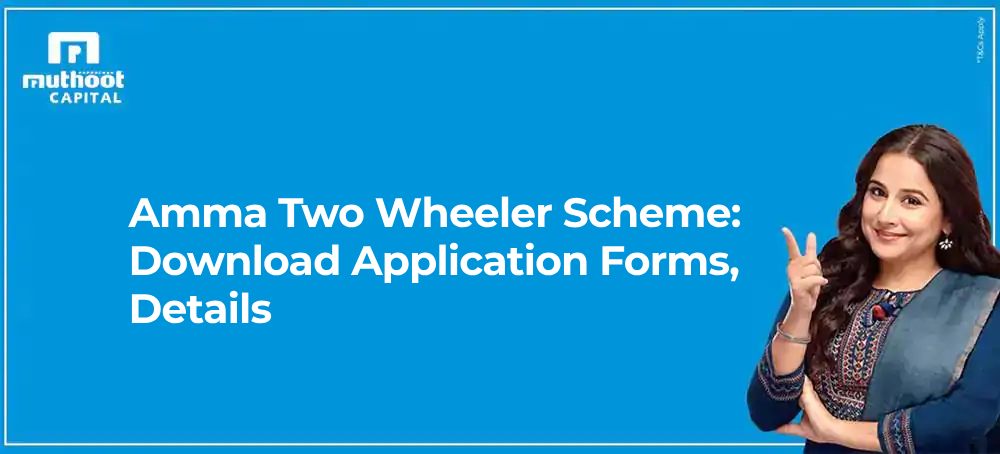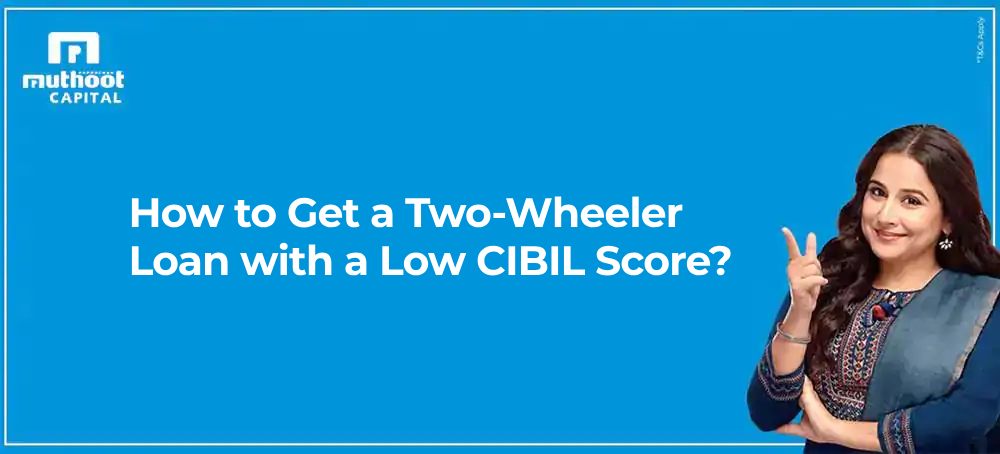How to Pay Muthoot Capital Loan EMI Online?
Last Modified: 15-April-2025
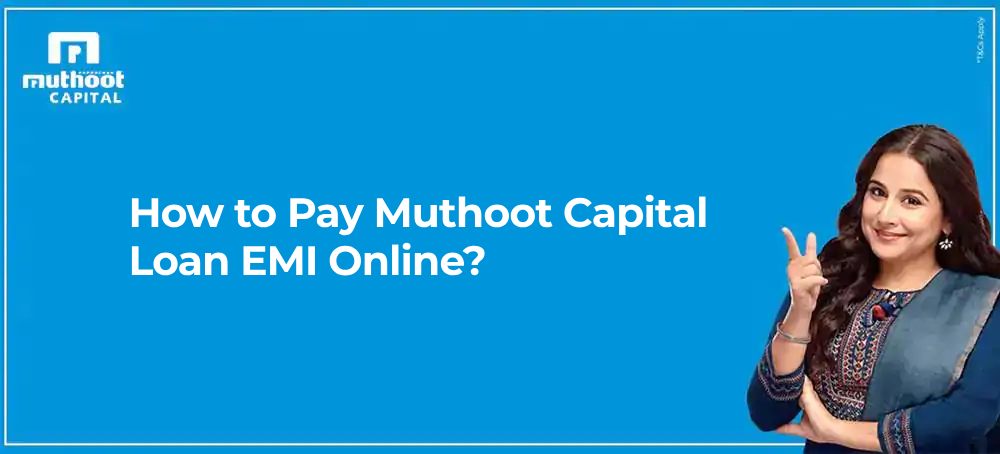
The rise of digital platforms has made managing your Muthoot Capital loan payment easier than ever. Gone are the days of waiting in long queues or stressing over timely EMI payments. Thanks to Muthoot capital’s online payment options which seamlessly allows you to manage any kind of loan be it a two-wheeler loan or a used car loan. Let’s shed light on how Muthoot Capital allows you to pay your EMI online by just following a few steps which will help you save time and effort.
Why Choose Online EMI Payment?
Paying your EMIs online through Muthoot Capital’s official website has numerous advantages. The following are some of the benefits to consider.
- 24/7 Availability- You can make your payments anytime and anywhere as per your comfort.
- Secure and Safe Payment Gateways- You can make instant payments safely without the fear of security concerns.
- Instant Receipts and Confirmation- You can get all the information regarding EMI payments through printable receipts or text messages on your registered mobile number.
- No need to visit branches- You don’t have to pour in your time and energy by visiting any branch.
Going digital is a smart move to make your Muthoot Capital Two Wheeler Loan online payment or any other vehicle loan.
Modes of Muthoot Capital Loan EMI Payment
Muthoot Capital offers various digital payment options for paying your EMI online that are customer friendly. Below are some reliable methods available for making your online EMI payment:
- Internet Banking: You can directly transfer funds from your bank account through a secure net banking service.
- Debit Card: One of the popular methods is to use your banking debit card to make Muthoot Capital EMI payment.
- UPI: Noteworthy UPI apps like Google Pay, PhonePe and Paytm make Muthoot Capital services EMI payment online quick and easy.
- Cash Cards: Some customers can utilise preloaded cash cards for easy EMI settlements.
These options offer flexibility to suit your financial preferences. Now, let’s add Muthoot ePay as an additional method to pay your EMI online.
Read more – Benefits of Applying Bike Loan with Muthoot Capital?
Pay Your EMI Using Muthoot ePay Step by Step
Follow these simple steps to pay your EMI through ePay:
- Visit the ePay Website:
Go to the official Muthoot ePay portal at epay.muthootfincorp.com or simply click on the Muthoot Capital Pay Online button if you’re on the official website. - Log In or Register:
- Existing Users: Log in with your credentials.
- New Users: Register by entering your loan account details and verifying your identity with an OTP sent to your registered mobile number.
- Select Your Loan Account:
Choose the loan account you want to pay (e.g., Two-Wheeler Loan, Used Car Loan, etc.). - View and Confirm the EMI Amount:
Check the displayed EMI due amount to ensure accuracy. - Choose Your Payment Method:
ePay supports multiple options, including:- Internet Banking
- Debit Card
- UPI (e.g., Google Pay, PhonePe)
- Credit Card (if applicable)
- Complete the Payment:
Select your preferred method, enter the details, and confirm the transaction. You’ll receive instant confirmation, and a receipt will be sent to your registered email or mobile number. - Track Your Payment History:
Access your transaction history and download receipts from the ePay portal anytime.
Pay Your EMI in 3 Simple Steps Using the M-Power App
Muthoot Capital has brilliantly made it easy to pay your EMI online through its dedicated M-Power app. Here’s a quick guide:
- Download the M-Power App: Available on both Google Play Store and Apple App Store.
- Log In Securely: Use your registered mobile number and OTP to access your account.
- Complete Payment in a Few Clicks:
- Select your loan account (Two Wheeler, Used Car, etc.).
- View the current due amount.
- Choose your preferred payment mode – UPI, debit card, or internet banking.
- Complete the payment and receive instant confirmation along with a downloadable receipt.
Whether you’re having a Two Wheeler Loan or a Used Car Loan, the M-Power app is a great tool for timely EMI settlements.
How to Pay Muthoot Capital Loan EMI Through Paytm
Want to try hands on a third-party app? Paytm provides a smooth and reliable platform for Muthoot Capital services loan pay. Steps are as follows:
- Launch the Paytm App and enter your login credentials.
- Look for “Pay Loan EMI” in the search bar.
- Choose “Muthoot Capital” from the list of available loan companies.
- Enter Loan Details like your Loan Account Number or Application ID.
- Confirm the EMI Amount displayed on the screen.
- Select a Payment Method – UPI, Paytm Wallet, debit card, or internet banking.
- Make the Payment.
Paytm securely stores your details after you make the payment, so your next online EMI payment is even faster. It also sends reminders, so you never miss a due date!
Read more – How to Check Your Muthoot Two-Wheeler Loan EMI Status Online?
Conclusion
Paying your Muthoot Capital EMI online has never been easier with options like M-Power App and payment gateways like Paytm or Google Pay. Whether you opt for Muthoot Capital two wheeler loan online payment or used car loan repayment, these digital platforms make online EMI payment easier with just a few clicks. Online payments offer security and contribute to maintaining a strong credit history. To manage your finances better, check out our guide to EMI calculators to plan your repayments. If you face any issues or have questions, Muthoot Capital’s customer support is available at 1800 102 1616 to assist you.
FAQs
Is it safe to pay my loan EMI online?
Yes, platforms like Paytm and the Muthoot Capital M-Power app use secure gateways for safe online EMI payment.
Are there any charges for paying EMI online?
Usually not. But check with your bank or payment platform if any charges apply for Muthoot Capital EMI payment.
Do I need a specific account to make online payments?
Yes, you’ll need a bank account or digital wallet. For Paytm, a KYC-verified account is required to pay your EMI online.
Can I set up auto-pay for EMIs?
Yes, Paytm offers an auto-pay option for Muthoot Capital loan payment. Just link your account and maintain sufficient balance.
Categories
Need Help?
Please feel free to contact us on toll free number or send us your query on our email.